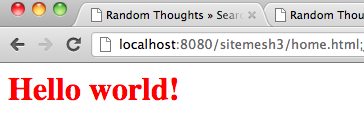Spring MVC – Sitemesh 3 Integration
Sitemesh is a web page layout/decoration framework that makes it easy to create applications with consistent layout/look and feel. I have used Sitemesh 2 for years and absolutely love it. Sitemesh 3 is a complete rewrite of the framework and has huge performance benefits. A full list of the new features is listed here. In this blog I will share the steps needed for integrating Sitemesh 3 in a Spring MVC application.
1. We start by creating a Maven based web application using my Spring archetype. Here is the generated pom.xml file with dependencies:
<?xml version="1.0" encoding="UTF-8"?>
<project xmlns="http://maven.apache.org/POM/4.0.0" xmlns:xsi="http://www.w3.org/2001/XMLSchema-instance" xsi:schemaLocation="http://maven.apache.org/POM/4.0.0 http://maven.apache.org/maven-v4_0_0.xsd">
<modelVersion>4.0.0</modelVersion>
<groupId>com.inflinx.blog</groupId>
<artifactId>sitemesh3</artifactId>
<name>sitemesh3</name>
<packaging>war</packaging>
<version>1.0.0</version>
<properties>
<org.springframework-version>3.1.1.RELEASE</org.springframework-version>
</properties>
<dependencies>
<dependency>
<groupId>org.springframework</groupId>
<artifactId>spring-context</artifactId>
<version>${org.springframework-version}</version>
<exclusions>
<exclusion>
<groupId>commons-logging</groupId>
<artifactId>commons-logging</artifactId>
</exclusion>
</exclusions>
</dependency>
<dependency>
<groupId>org.springframework</groupId>
<artifactId>spring-webmvc</artifactId>
<version>${org.springframework-version}</version>
</dependency>
<dependency>
<groupId>cglib</groupId>
<artifactId>cglib</artifactId>
<version>2.2.2</version>
<scope>compile</scope>
</dependency>
<dependency>
<groupId>javax.inject</groupId>
<artifactId>javax.inject</artifactId>
<version>1</version>
</dependency>
<dependency>
<groupId>javax.validation</groupId>
<artifactId>validation-api</artifactId>
<version>1.0.0.GA</version>
<scope>compile</scope>
</dependency>
<dependency>
<groupId>org.hibernate</groupId>
<artifactId>hibernate-validator</artifactId>
<version>4.2.0.Final</version>
<scope>compile</scope>
<exclusions>
<exclusion>
<artifactId>slf4j-api</artifactId>
<groupId>org.slf4j</groupId>
</exclusion>
</exclusions>
</dependency>
<dependency>
<groupId>jstl</groupId>
<artifactId>jstl</artifactId>
<version>1.2</version>
</dependency>
<dependency>
<groupId>org.slf4j</groupId>
<artifactId>jcl-over-slf4j</artifactId>
<version>1.5.8</version>
</dependency>
<dependency>
<groupId>org.slf4j</groupId>
<artifactId>slf4j-api</artifactId>
<version>1.5.8</version>
</dependency>
<dependency>
<groupId>org.slf4j</groupId>
<artifactId>slf4j-log4j12</artifactId>
<version>1.5.8</version>
</dependency>
<dependency>
<groupId>log4j</groupId>
<artifactId>log4j</artifactId>
<version>1.2.14</version>
</dependency>
<dependency>
<groupId>commons-lang</groupId>
<artifactId>commons-lang</artifactId>
<version>2.6</version>
</dependency>
<dependency>
<groupId>javax.servlet</groupId>
<artifactId>jsp-api</artifactId>
<version>2.0</version>
<scope>provided</scope>
</dependency>
</dependencies>
<build>
<plugins>
<plugin>
<groupId>org.mortbay.jetty</groupId>
<artifactId>maven-jetty-plugin</artifactId>
</plugin>
<plugin>
<artifactId>maven-eclipse-plugin</artifactId>
<version>2.9</version>
<configuration>
<additionalProjectnatures>
<projectnature>org.springframework.ide.eclipse.core.springnature</projectnature>
</additionalProjectnatures>
<additionalBuildcommands>
<buildcommand>org.springframework.ide.eclipse.core.springbuilder</buildcommand>
</additionalBuildcommands>
<downloadSources>true</downloadSources>
<downloadJavadocs>true</downloadJavadocs>
</configuration>
</plugin>
<plugin>
<groupId>org.apache.maven.plugins</groupId>
<artifactId>maven-compiler-plugin</artifactId>
<version>2.3.2</version>
<configuration>
<source>1.6</source>
<target>1.6</target>
<compilerArgument>-Xlint:all</compilerArgument>
<showWarnings>true</showWarnings>
<showDeprecation>true</showDeprecation>
</configuration>
</plugin>
</plugins>
</build>
</project>
2. To the web application we add the following Sitemesh 3 maven dependency:
<dependency> <groupId>org.sitemesh</groupId> <artifactId>sitemesh</artifactId> <version>3.0-alpha-2</version> </dependency>
3. We then create a Sitemesh decorator containing common layout/look and feel that all the pages should have. Create a main.jsp file under WEB-INF/decorator folder with the following contents:
<html>
<head>
<title><sitemesh:write property='title'/></title>
<sitemesh:write property='head'/>
</head>
<body>
<div style="color: red">
<sitemesh:write property='body'/>
</div>
</body>
</html>
4. The next step is to let Sitemesh know about this decorator. This is done via sitemesh.xml file located under WEB-INF folder.
<?xml version="1.0" encoding="UTF-8"?> <sitemesh> <mapping path="/*" decorator="/WEB-INF/decorator/main.jsp"/> </sitemesh>
In the above configuration file, the mapping element tells Sitemesh to apply main.jsp decorator to all the pages. Other configuration options provided by Sitemesh 3 are listed here.
5. The final step in the integration is to add Sitemesh filter to web.xml.
<filter>
<filter-name>sitemesh</filter-name>
<filter-class>org.sitemesh.config.ConfigurableSiteMeshFilter</filter-class>
</filter>
<filter-mapping>
<filter-name>sitemesh</filter-name>
<url-pattern>/*</url-pattern>
</filter-mapping>
When you run the application you should see the red font color applied due to main.jsp decorator: