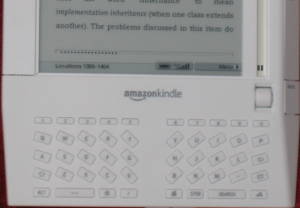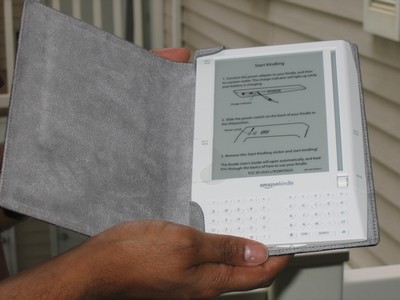Locations in Kindle have been a source of little confusion. Put simply, locations are virtual page numbers. Since the font size in Kindle can be changed, each size would create different sets of pages. A location on the other hand is a particular place in a book and is of fixed length. Thus in the event of a font change, a location will not change. Interestingly, non textual elements of a book such as cover have also locations. So when Kindle displays the first page of the book, the location does not start with 1.
A location’s content is smaller than the Kindle screen and hence the bottom of the screen shows a range of locations that are being rendered. For example, the screen in the picture below is displaying content from locations 1399, 1400, 1401, 1402, 1403 and 1404.
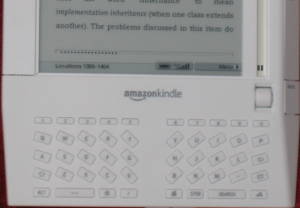
To go to a specific location in the book, I simply go to Menu -> “Go to Location” and type in the location number. Also, I found that it is the only way to see how many locations your book has.
Another neat feature in Kindle is the ability to bookmark locations. To bookmark the currently displayed virtual page, simply move the wheel all the way to the top and select it. You will see that the top-right hand corner now shows a fold.
More on locations: Kindle Forum
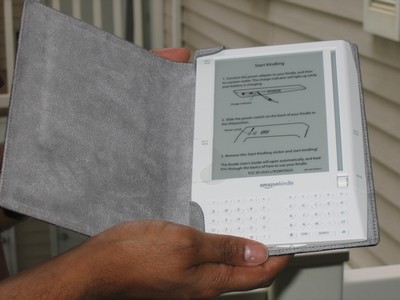
Its been a week since I got my Amazon Kindle and I am very impressed with it. I have lot of ebooks in PDF format and wanted a good ebook reader for a long time. I feel that Kindle does a good job of displaying PDF files but does not display images. I used Amazon’s free service to convert PDF files into Kindle format and the service has been pretty fast. I have also used MobiPocket creator for conversion and it worked great.
Pros:
- Great reader and does “disappear” while reading (and probabily why I love it the most)
- Annotation and bookmarking features are great
- Experimental browser allows internet surfing
- The e-ink technology is great and does not strain my eyes at all
Cons:
- Has some serious erganomic issues. I cannot count the number of times I accidently hit the “Next Page” button
- PDF conversion is not great (but that is really a PDF file format issue. I recently read that Adobe is planning to make PDF conversion easier with Acrobat 10. May be that will fix this issue)
- When searching/annotating, there is a noticable latency before the characters appear on the screen
- The book cover does not really hold Kindle very well. I am planning to use “velcro” as suggested by a reader on Amazon
I am yet to play with the audio functionality in the Kindle and waiting for its SDK to be made available.