Kindle Locations
Locations in Kindle have been a source of little confusion. Put simply, locations are virtual page numbers. Since the font size in Kindle can be changed, each size would create different sets of pages. A location on the other hand is a particular place in a book and is of fixed length. Thus in the event of a font change, a location will not change. Interestingly, non textual elements of a book such as cover have also locations. So when Kindle displays the first page of the book, the location does not start with 1.
A location’s content is smaller than the Kindle screen and hence the bottom of the screen shows a range of locations that are being rendered. For example, the screen in the picture below is displaying content from locations 1399, 1400, 1401, 1402, 1403 and 1404.
To go to a specific location in the book, I simply go to Menu -> “Go to Location” and type in the location number. Also, I found that it is the only way to see how many locations your book has.
Another neat feature in Kindle is the ability to bookmark locations. To bookmark the currently displayed virtual page, simply move the wheel all the way to the top and select it. You will see that the top-right hand corner now shows a fold.
More on locations: Kindle Forum
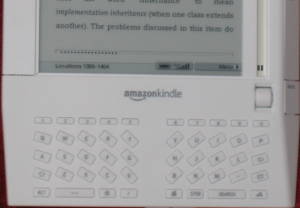


I love the Kindle, but I loathe the Kindle “locations” with every fiber of my being.